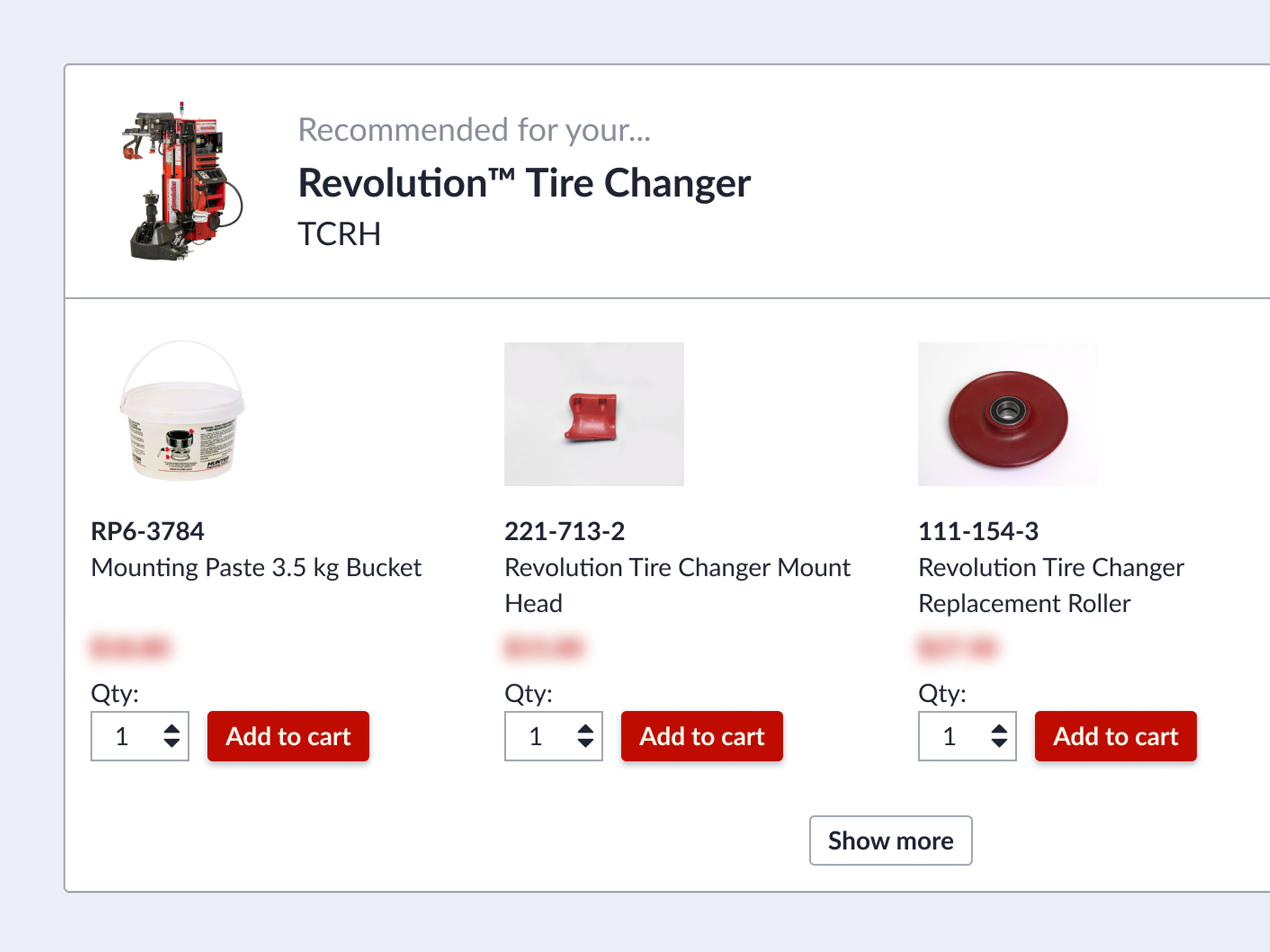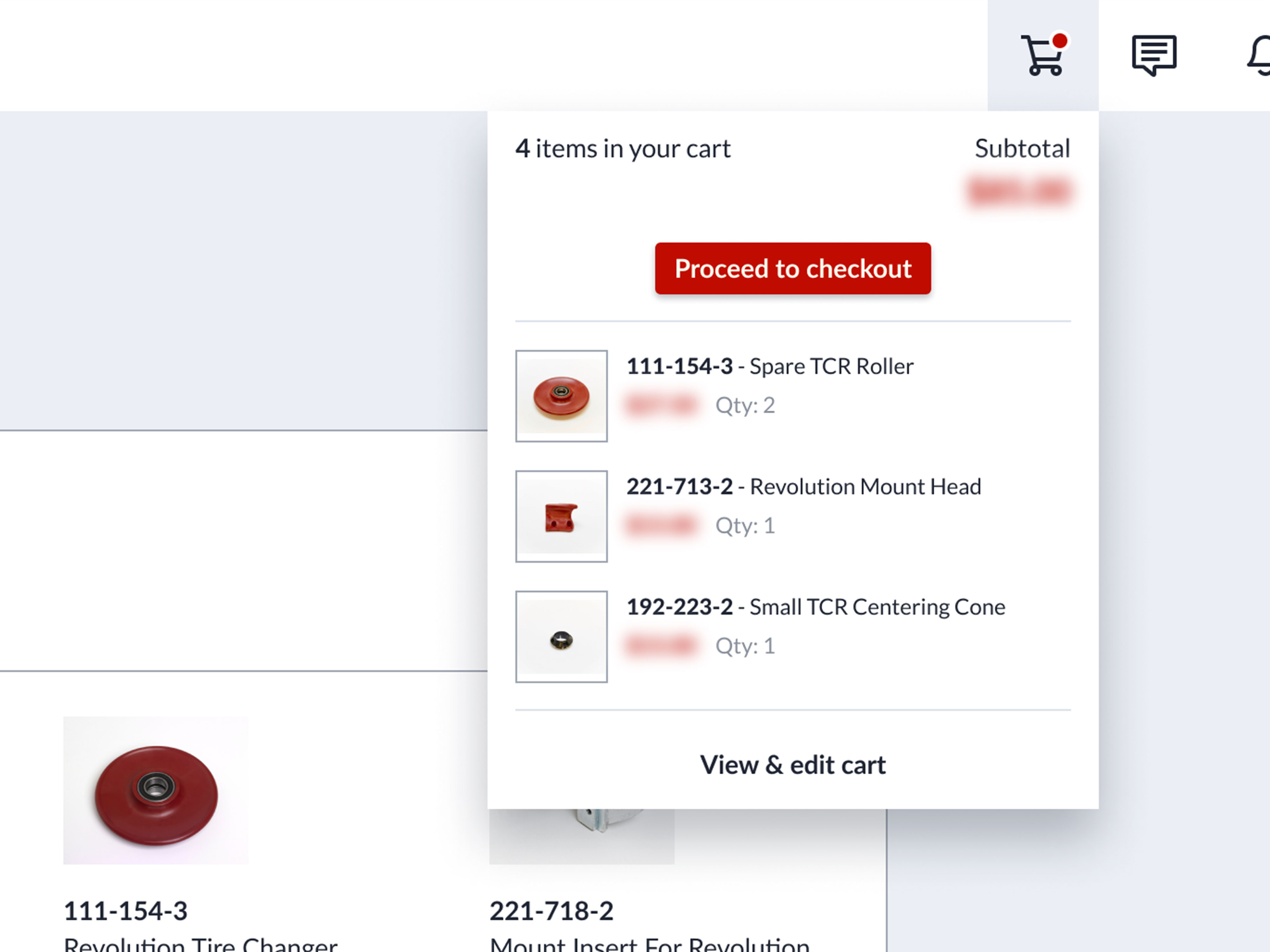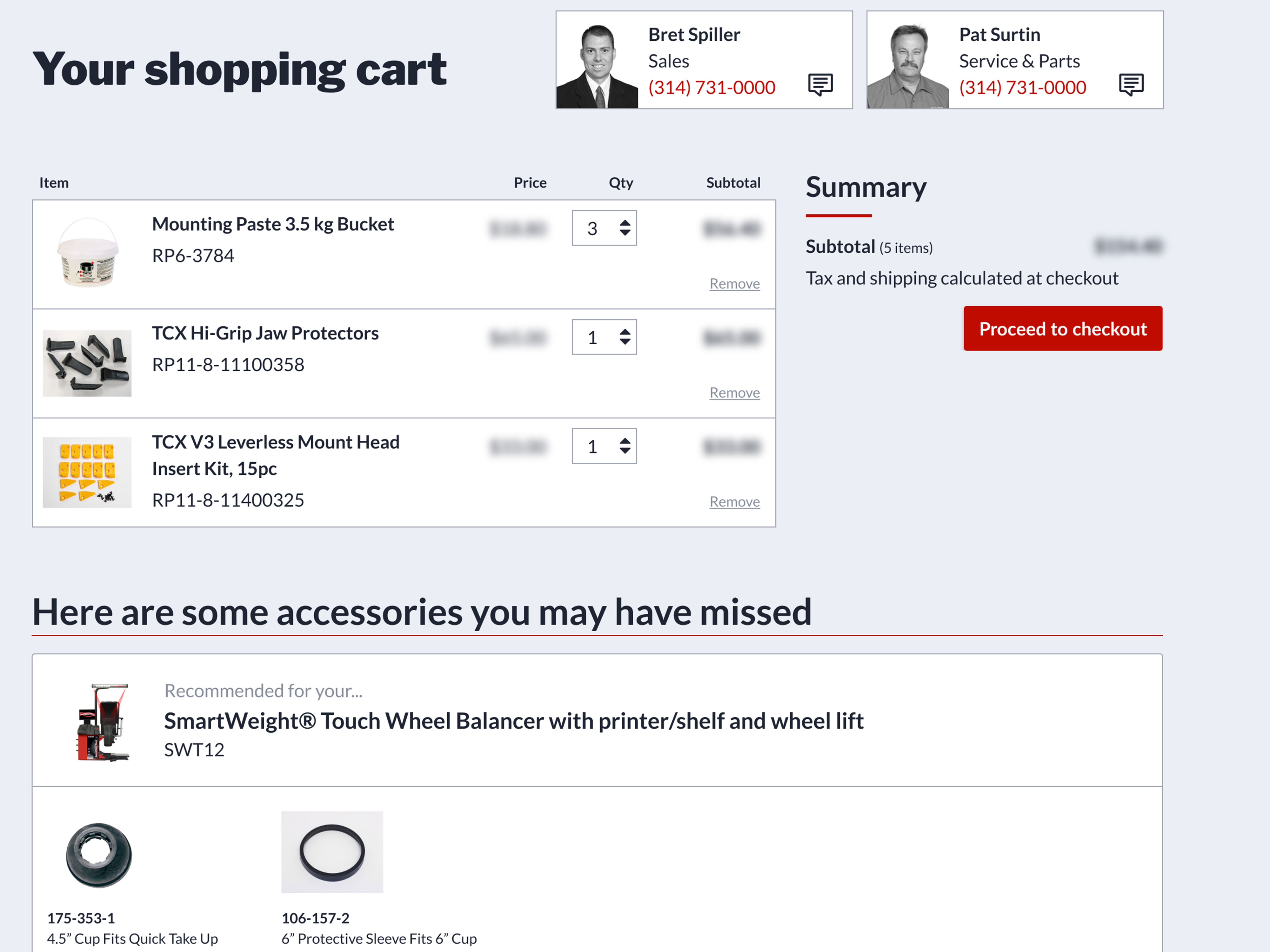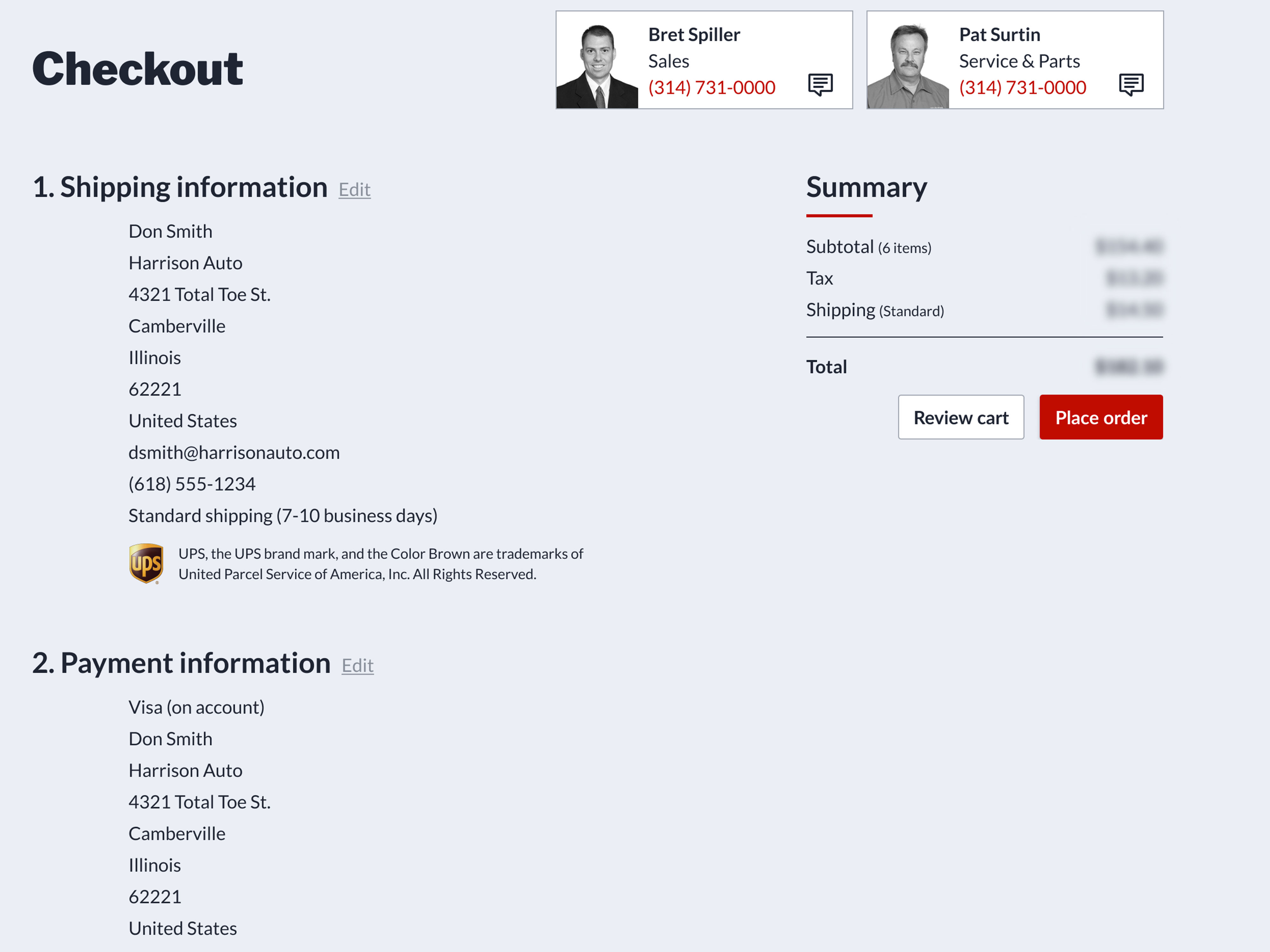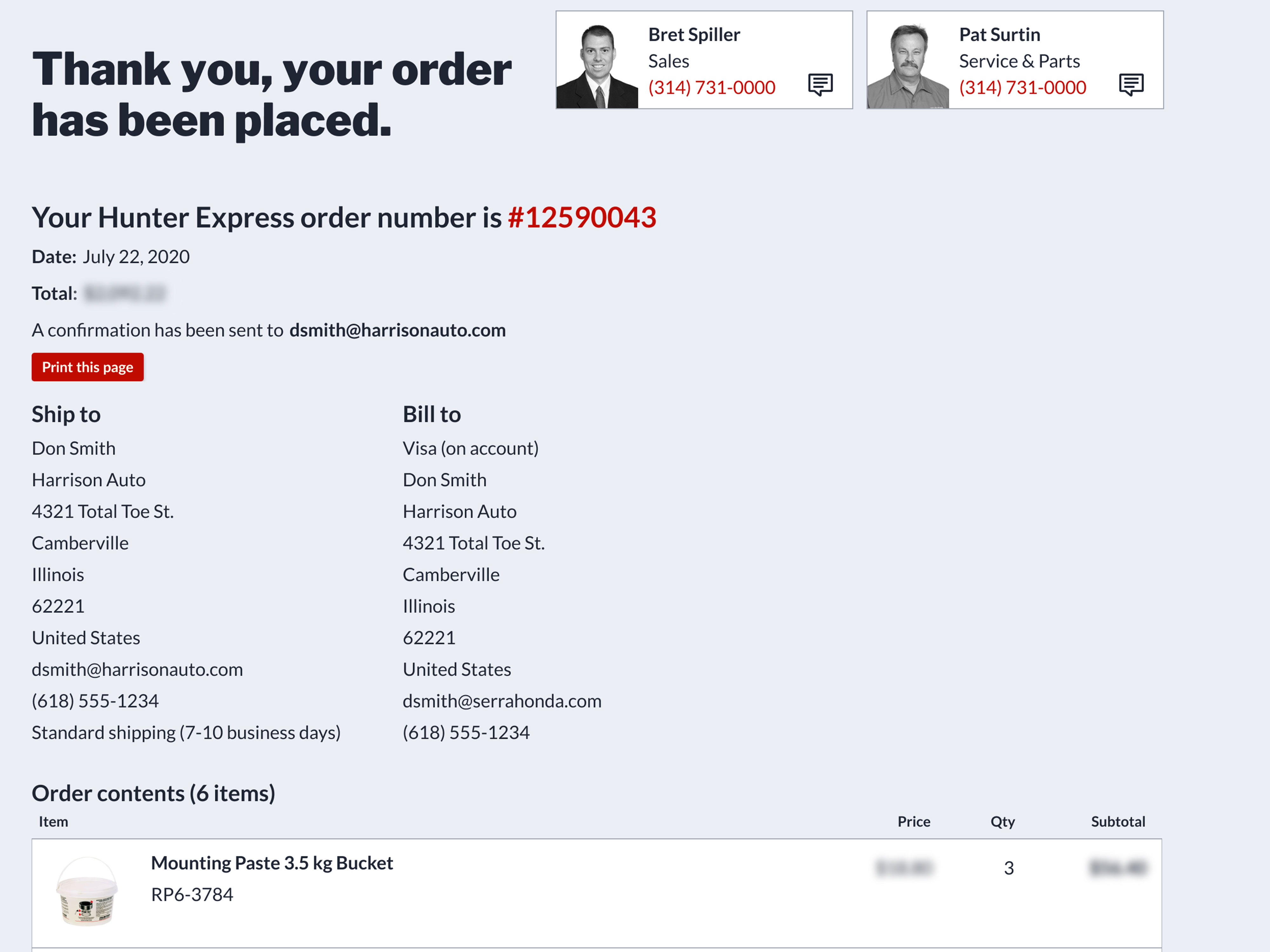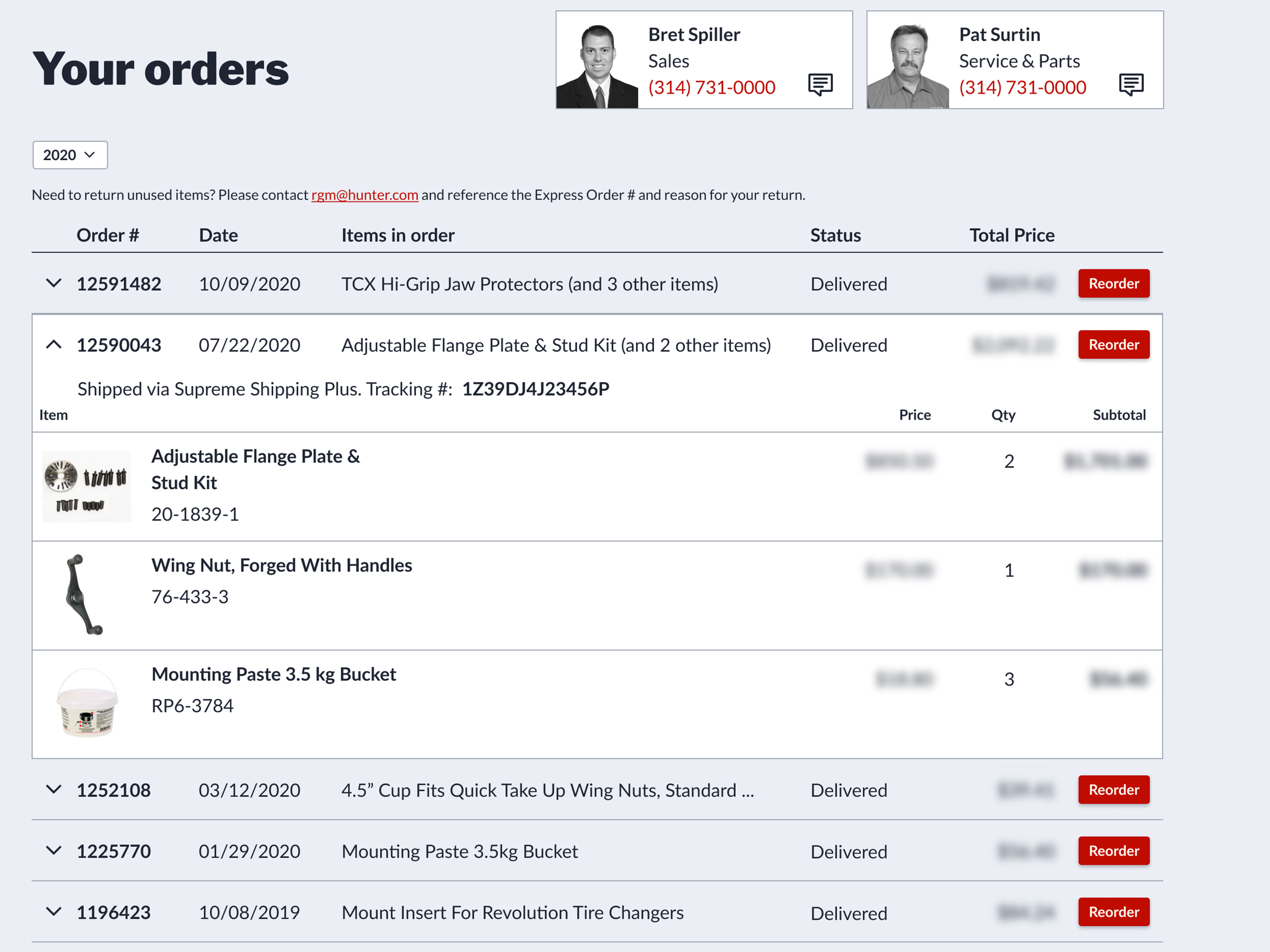Hunter HawkEye Elite® systems report every wheel alignment.

Connected Equipment
HunterNet® Portal
Hunter's online customer portal is a revolutionary connected shop solution that helps managers get insights into the health of their equipment and useful tools for technicians to serve their customers more effectively.

HunterNet®
/
HUNTERNET® at-a-glance
Manage multiple locations with Multi-Store Organization view
Visualize your shop's performance by setting goals and watching trends
Observe your equipment ROI in real time
Order genuine Hunter consumable parts any time
Review your Hunter equipment activity from anywhere
HunterNet® 2 unlocks the full value of your Hunter Equipment
Maximize your revenue
Monitor new revenue as your tire services grow. Envision potential revenue if all your equipment were fully utilized.
Realize ROI as it happens
Watch your equipment earn back your investment in real time. Calculate your timeline to increased profitability.
Visualize your future business
Track your shop's performance over time. Analyze the trends and formulate data-based goals.


HunterNet® 2 - Customer Portal
HunterNet® 2, the real-time business tool that drives your shop forward by managing your most profitable equipment, celebrating your ROI and boosting shop performance by seeing your daily achievements and goals, all in real-time.

Truly Manage Your Business with the HunterNet® 2 Customer Portal
Learn how HunterNet®2 brings all your data together for real-time analysis.

New at SEMA - HunterNet® 2
Hunter Engineering’s award-winning HunterNet® 2 customer portal brings a number of upgrades to SEMA 2023.
Hunter connected equipment
Quick Check® Inspection
Every vehicle and result viewable from anywhere in the business.
ADAS Calibrations
Track ADAS resets against alignments completed, and build customer transparency and trust with thorough calibration documentation.
Alignment
Recall past alignment results and send to your customer or insurance company.
Wheel balancing
Every balance result, including Road Force® and weights needed, is retained.
Tire Changing
View tire changer results, pressures set, procedures used, before and after photos, and more.
Brake Lathe
View before and after rotor cuts, document runout, and track procedures by date, time and vehicle.
Take advantage of HunterNet®

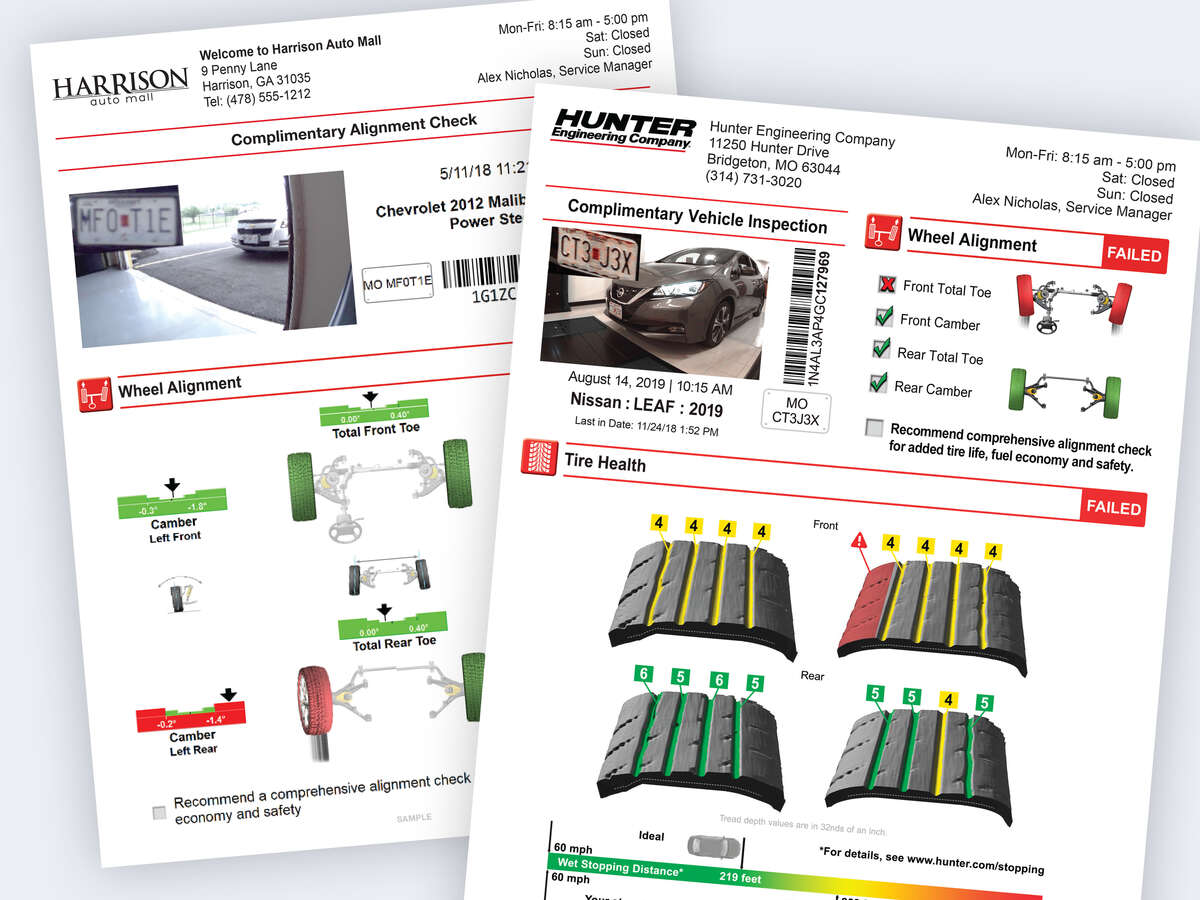
Access and deliver printouts
Hands-on customer results can be printed or viewed on a tablet.
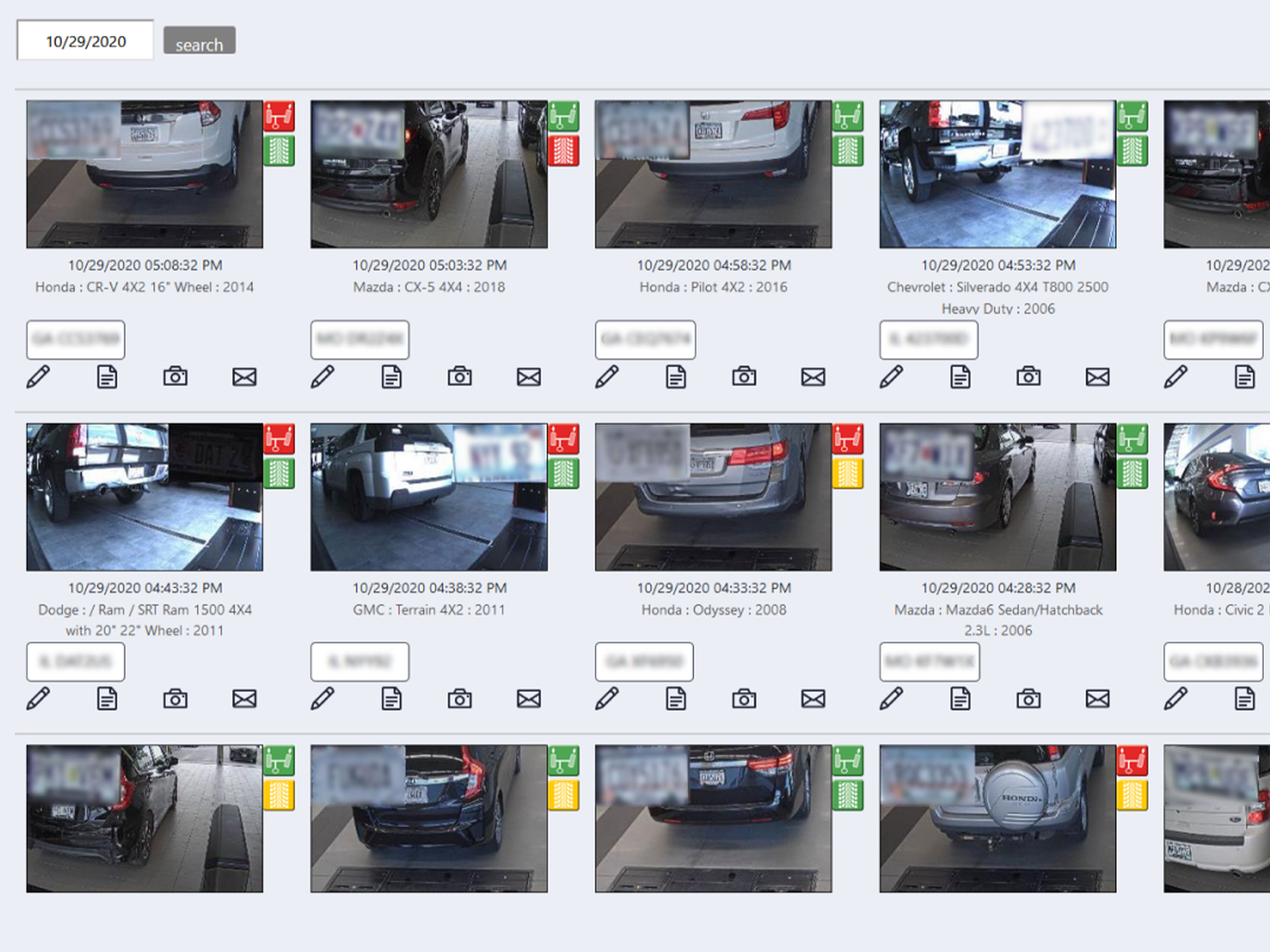
Quick View
Shop favorite
Take action with your inspection results with Quick View. This dashboard lets you easily find the customer's vehicle and navigate to individual results, body damage, or vehicle spec editing.
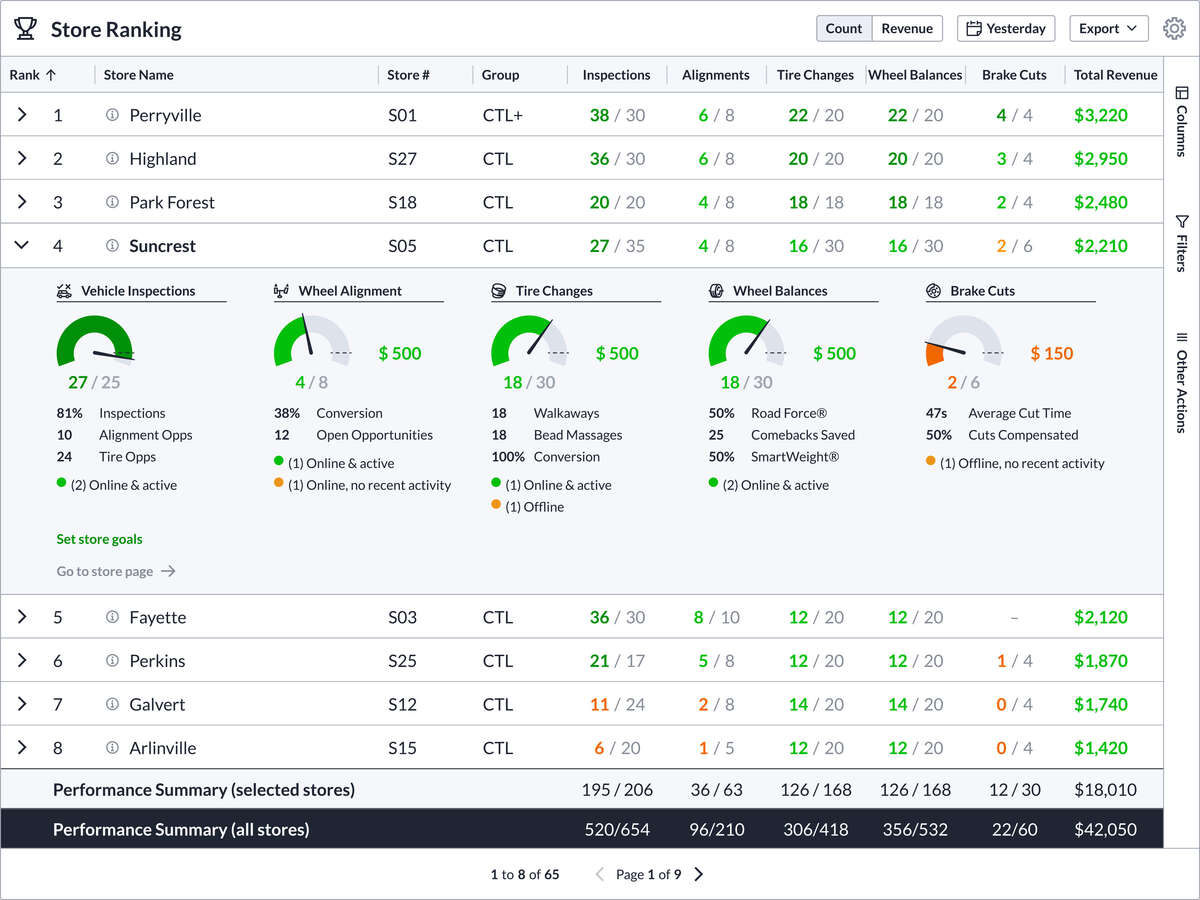
Multi-store view
See all your stores together, with performance ranked and equipment inventoried.

Receive daily reports
Push reports delivered daily by email and text help you view opportunities and rates, measure alignment conversions, and set goals and track performance.
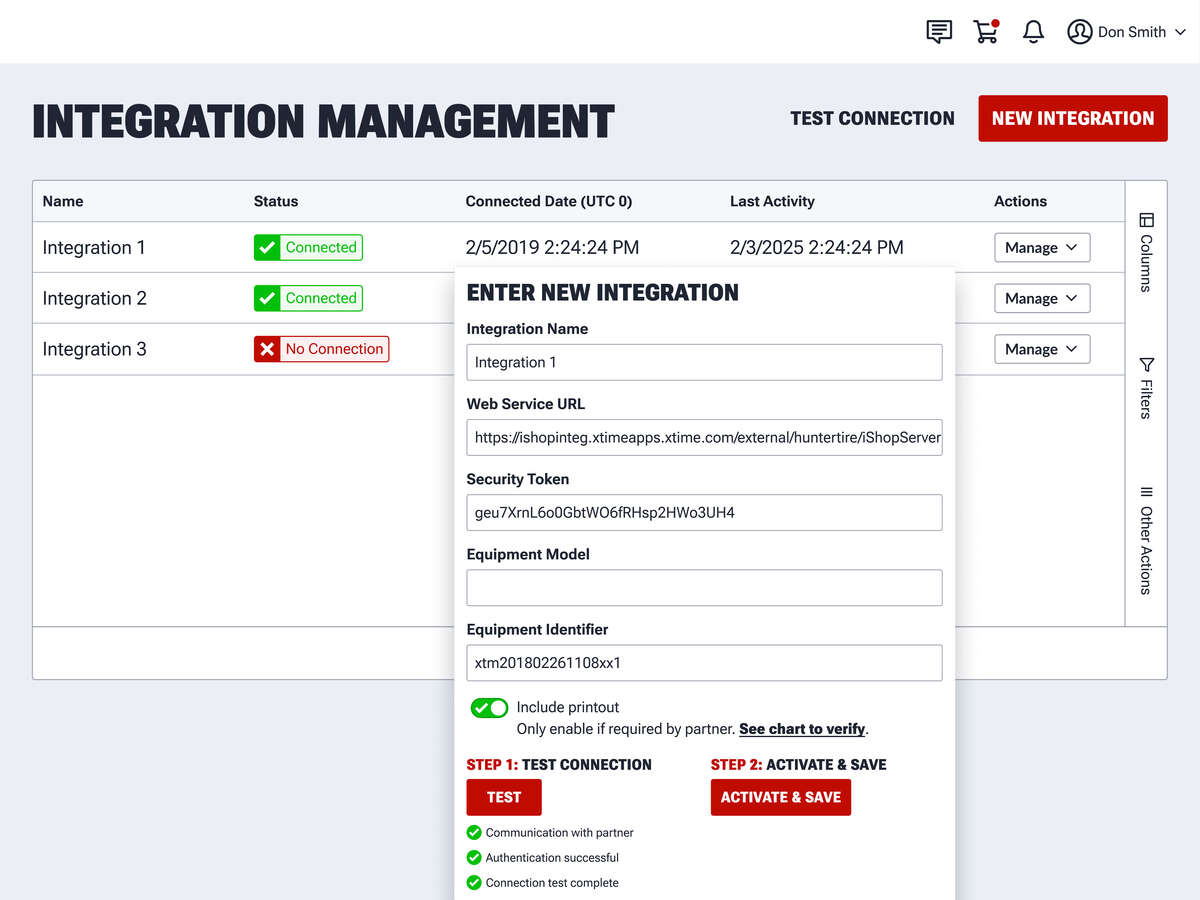
Manage partner integrations
Send inspection results directly to your dealer or shop management system, MPI software, tire program or any connected integration partner. Connecting and monitoring is easier than ever.

Exclude non-customer vehicles
Clean up noise in your results by uploading a list of license plates to ignore inspections of dealer courtesy vehicles or other non-customer vehicles.
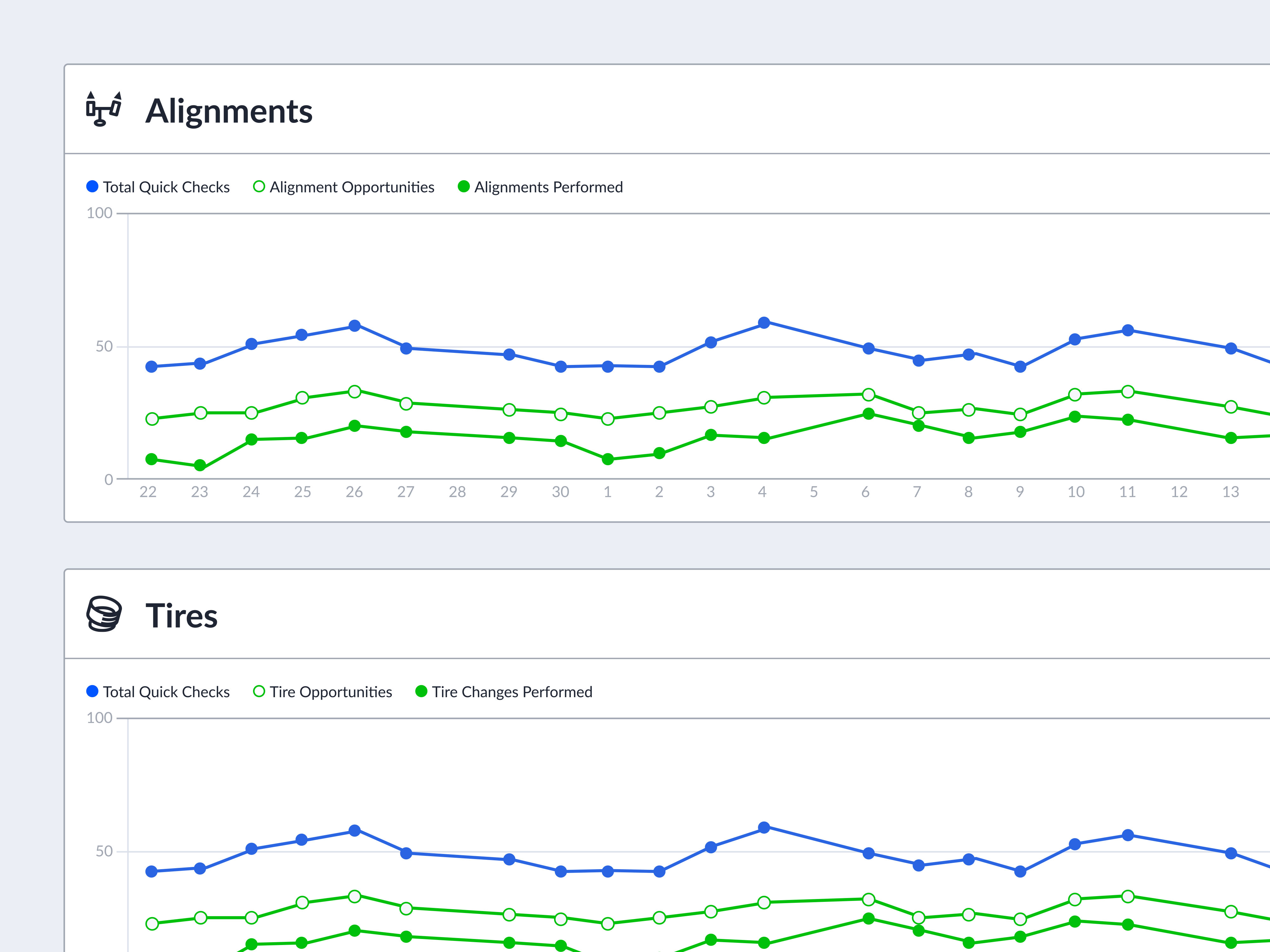
Chart your performance
View vehicle inspection trends and measure total events, alignment and tread opportunities, and alignments or tire changes performed over custom time ranges.
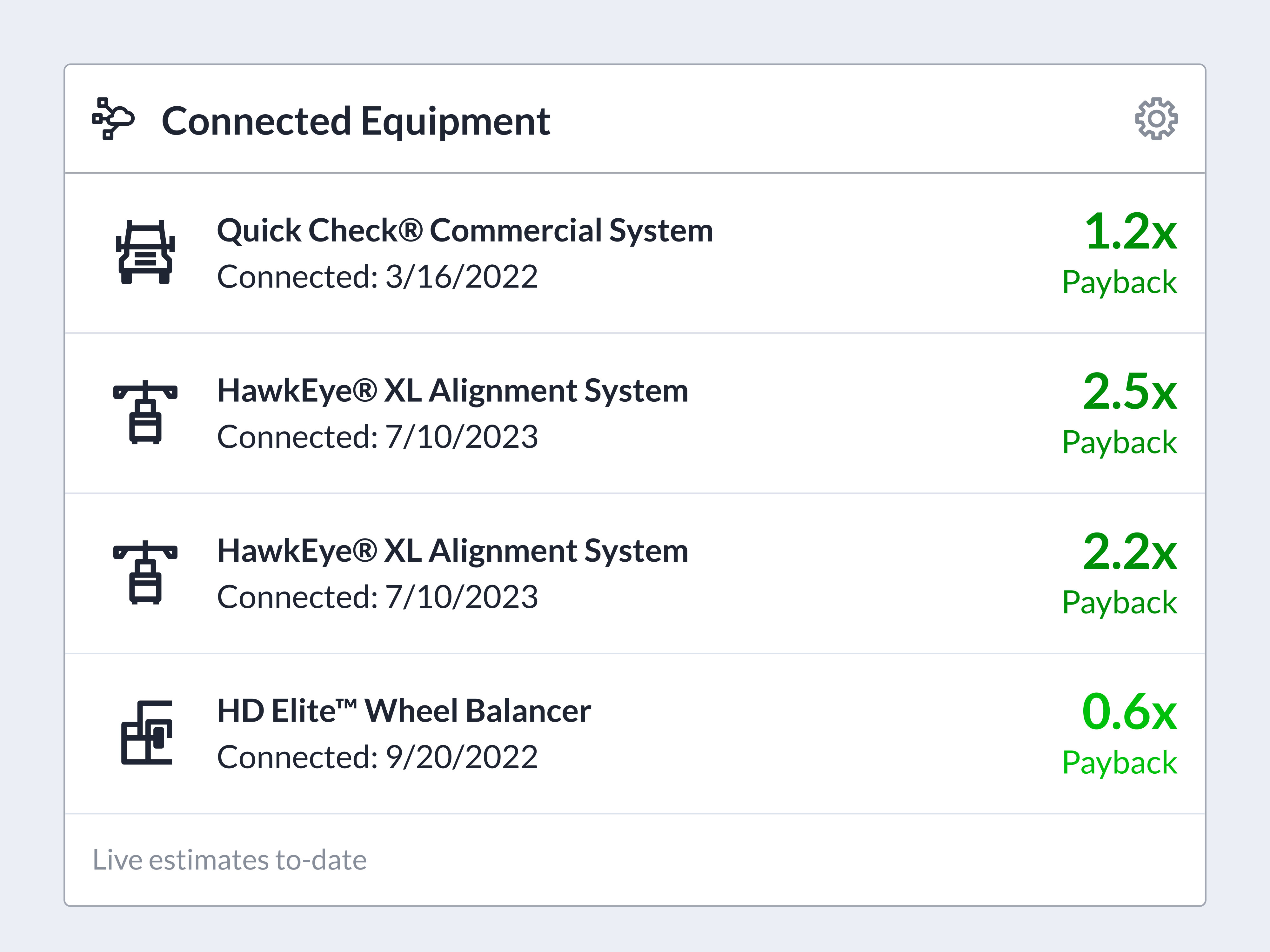
Monitor you ROI
See your equipment payback in real time.
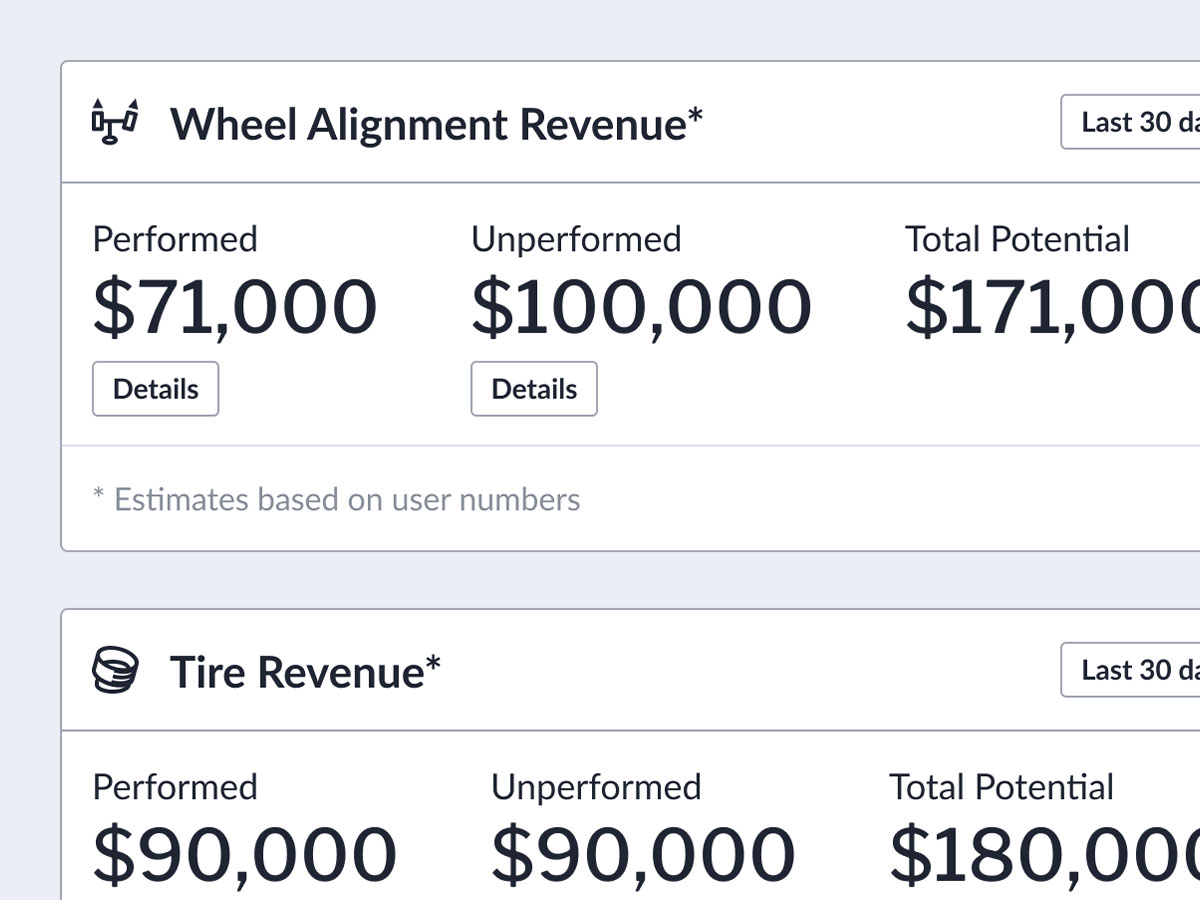
Track revenue
Track your profits and potential amount if all needed services were sold.
HunterNet® 2 Portal
Equipment intelligence tools help you manage your business and profits in real time.
Replenish genuine Hunter consumable parts at your convenience
Need help ordering parts?
We are ready to help!
 Receive Same-Day or Next-Day Shipping
Receive Same-Day or Next-Day Shipping
![]() Parts Built for Quality and Performance
Parts Built for Quality and Performance
![]() Seamless and Reliable Installation
Seamless and Reliable Installation
![]() Unmatched Support, Every Step of the Way
Unmatched Support, Every Step of the Way

SIGN UP FOR DAILY REPORTS
- Automatic, daily performance snapshots by email or text
- View inspection rates and opportunities
- Measure alignment numbers and conversions
- Track balancing and Road Force® utilization
- Achieve big goals

Vehicle Service Guides
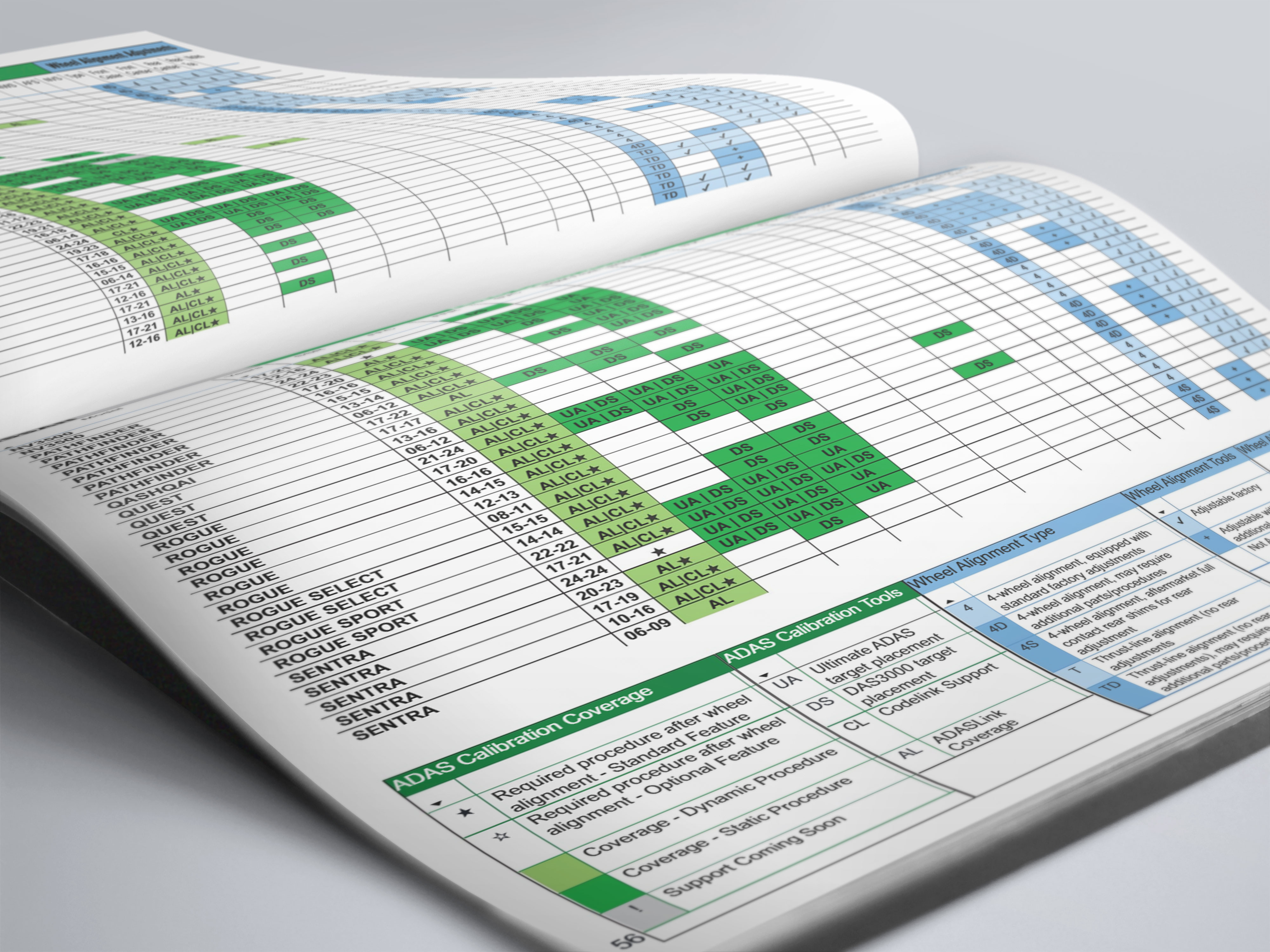
ADAS Coverage Guide
This lookup provides the supported ADAS calibrations for a particular vehicle using the ADASLink® scan tool (Dynamic) plus DAS3000 fixture (Static).
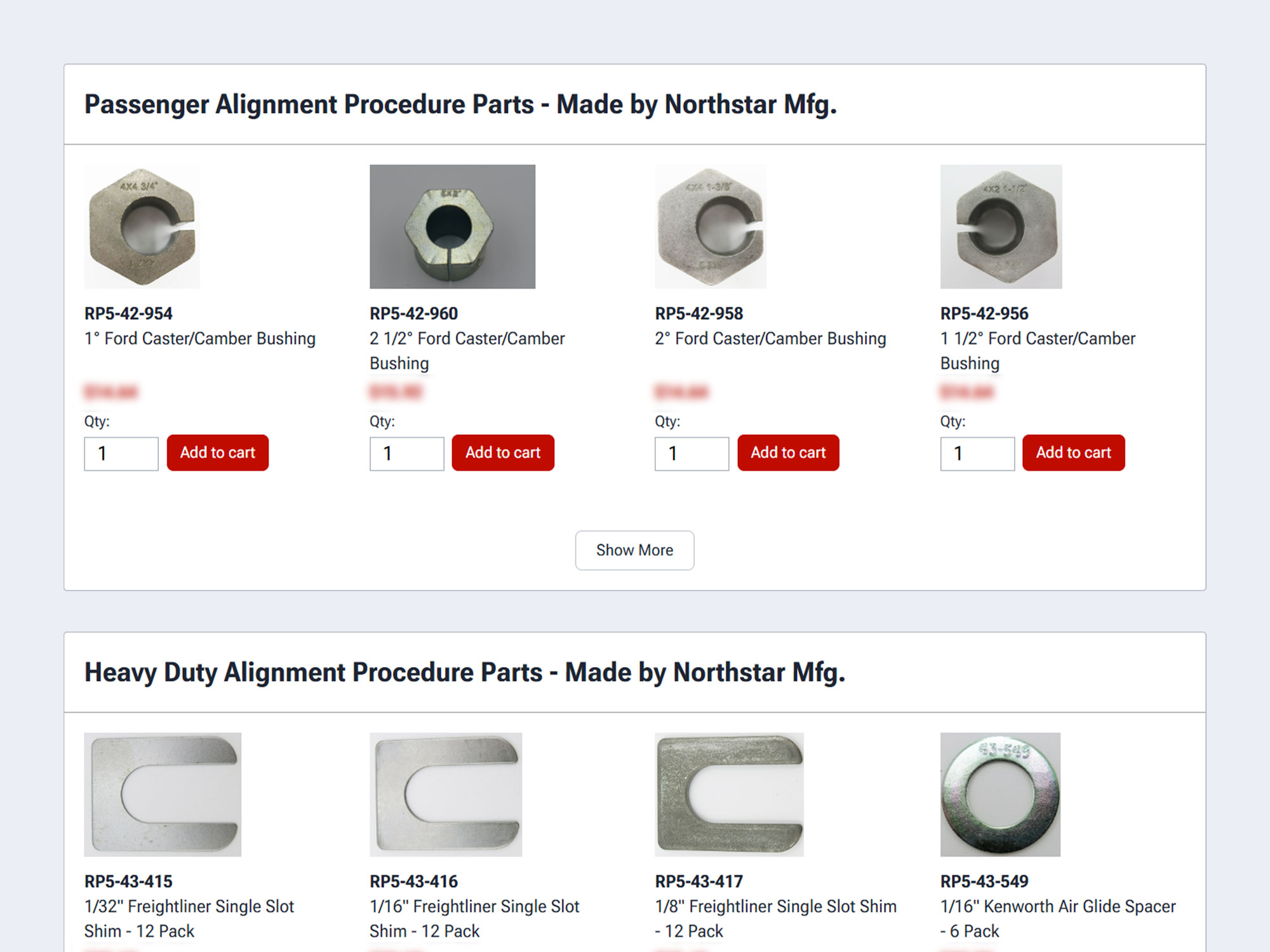
Alignment Procedure Parts
This guide will help you identify the exact part that you need for the vehicle you are working on.
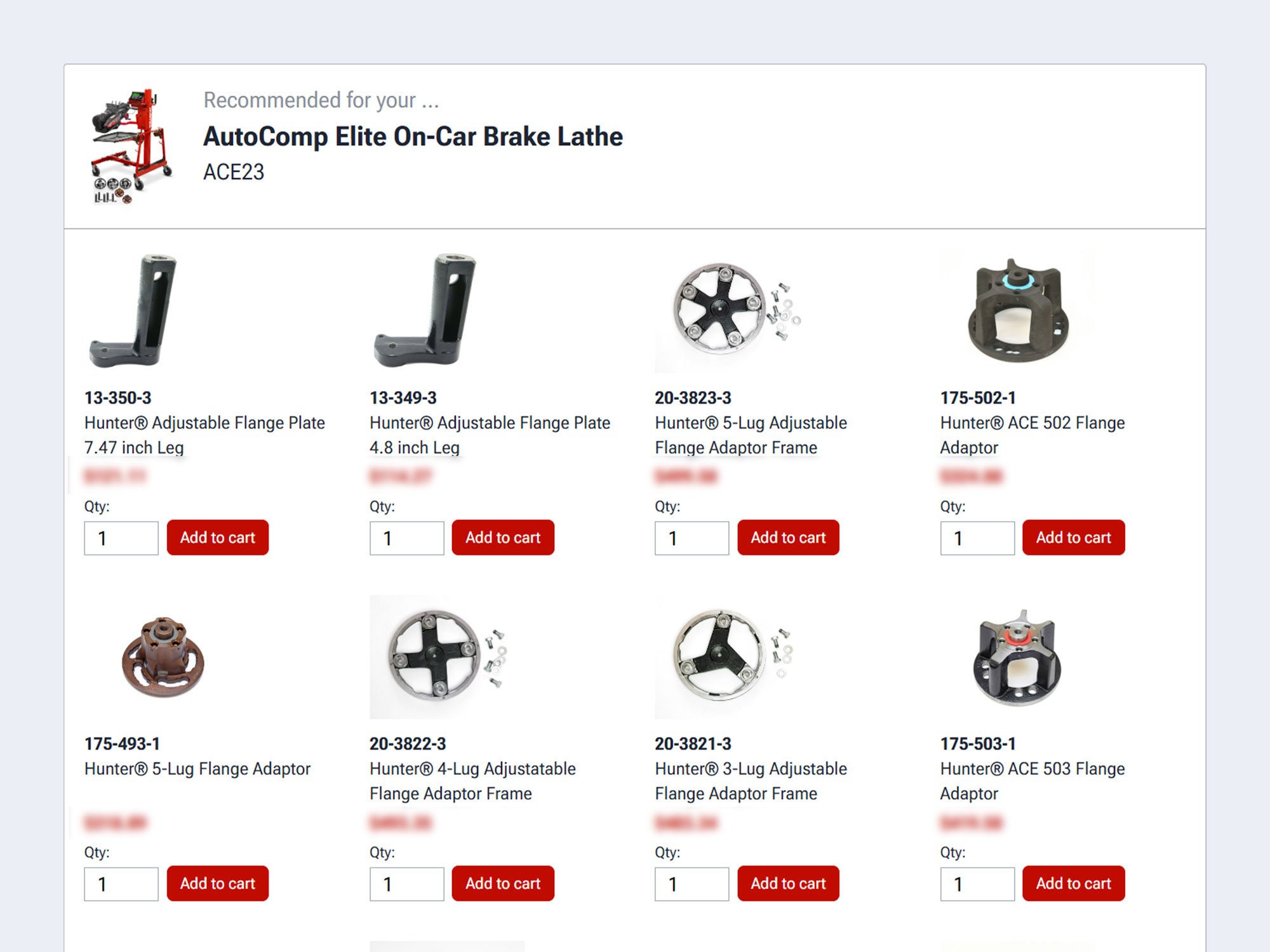
Brake Lathe Adaptors
This guide provides the part numbers and application listings for on-car brake lathes.

Balancer HD Adaptors
This guide is a medium/ light adapter guide for part numbers and application listings for balancers.

Learn about the basic operation and useful features that come with your HunterNet® 2 account


Hunter's well-known and respected 1708-T Alignment Guide is now available to Hunter customers via the HunterNet® 2 portal at no charge. The guide is a staple of point-of-sale counters, serving as the go-to source for service advisors quoting alignment work and ADAS requirements.
Online ADAS Coverage Lookup
Quickly lookup ADAS vehicle coverage from your HunterNet® 2 portal.
- View dynamic (ADASLink®) and static (DAS3000) coverage
- Access from anywhere online
- Automatic new vehicle coverage updates
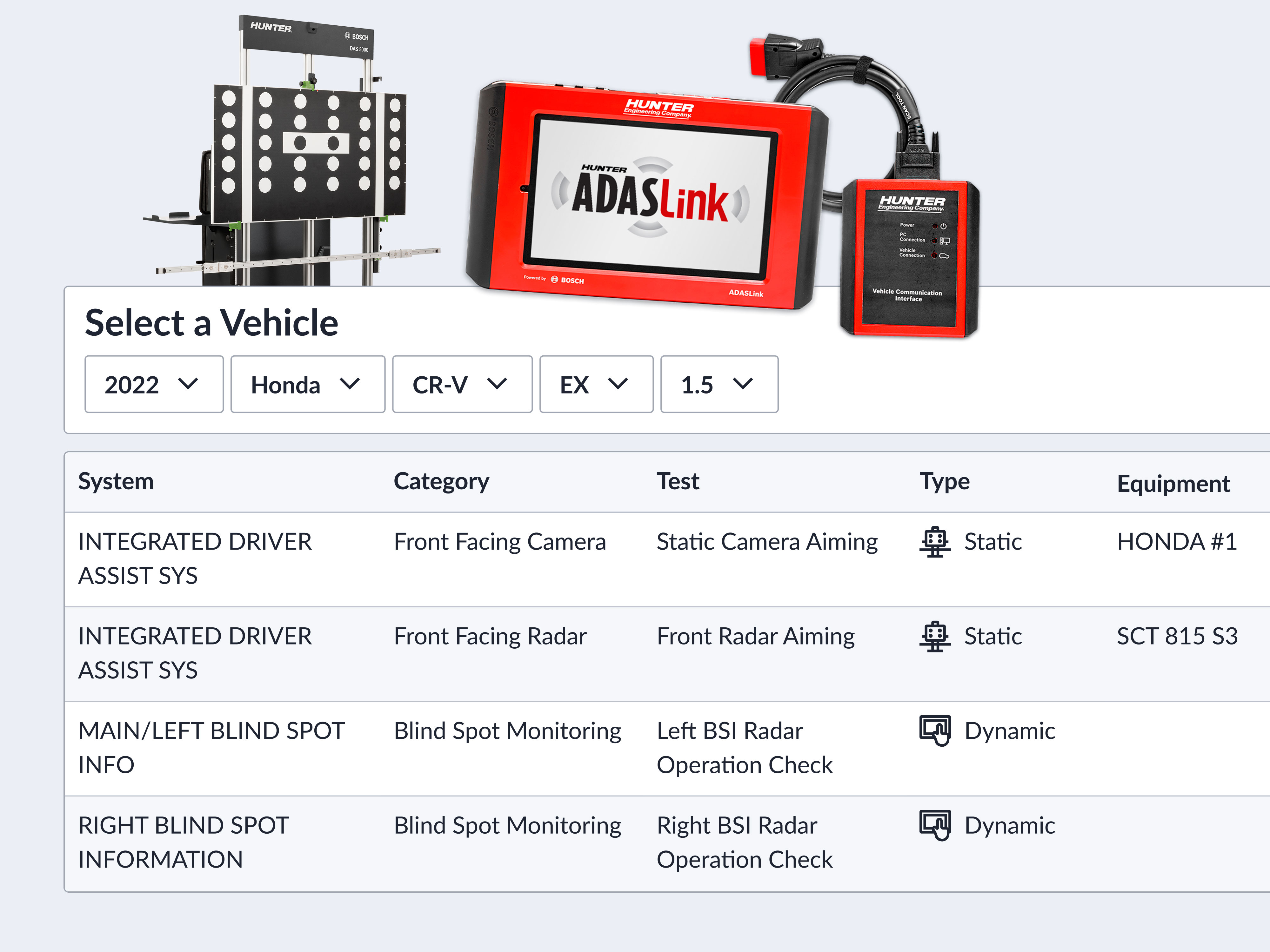
HunterNet® 2 User Guide
Learn about the basic operation and useful features that come with your HunterNet® 2 account